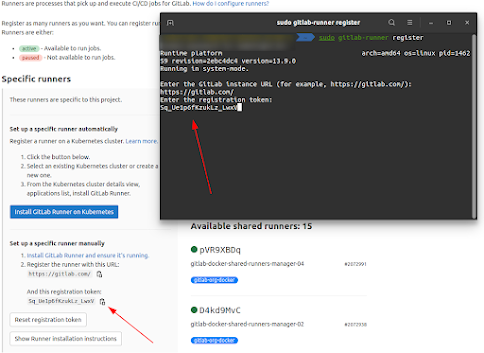Ref:https://docs.gitlab.com/runner/install/linux-manually.html
Download
To download the appropriate package for your system:
- Find the latest file name and options at https://gitlab-runner-downloads.s3.amazonaws.com/latest/index.html.
- Choose a version and download a binary, as described in the documentation for downloading any other tagged releases for bleeding edge GitLab Runner releases.
For example, for Debian or Ubuntu:
curl -LJO "https://gitlab-runner-downloads.s3.amazonaws.com/latest/deb/gitlab-runner_${arch}.deb"
For example, for CentOS or Red Hat Enterprise Linux:
curl -LJO "https://gitlab-runner-downloads.s3.amazonaws.com/latest/rpm/gitlab-runner_${arch}.rpm"
For example, for FIPS compliant GitLab Runner on RHEL:
curl -LJO "https://gitlab-runner-downloads.s3.amazonaws.com/latest/rpm/gitlab-runner_amd64-fips.rpm"
Install
Install the package for your system as follows.
For example, for Debian or Ubuntu:
dpkg -i gitlab-runner_<arch>.deb
For example, for CentOS or Red Hat Enterprise Linux:
rpm -i gitlab-runner_<arch>.rpm
Register a runner
Update
Download the latest package for your system then upgrade as follows:
For example, for Debian or Ubuntu:
dpkg -i gitlab-runner_<arch>.deb
For example, for CentOS or Red Hat Enterprise Linux:
rpm -Uvh gitlab-runner_<arch>.rpm